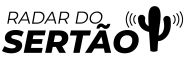Adverts
WhatsApp, one of the most popular messaging apps in the world, allows users to express their emotions, thoughts and reactions in a fun and personalized way through stickers. If you're tired of the standard options and want to create your own stickers, you're in the right place! This article will guide you through the process of creating personalized stickers to use on WhatsApp for free.
🛠️ Necessary Tools to Create Stickers
Before we start, it's important to know that you will need a smartphone with WhatsApp installed and access to a sticker creation app. There are several options available in app stores, such as “Sticker Maker” for Android and iOS, which are easy to use and offer a wide range of editing tools.
Adverts
📝 Step by Step to Create Your Stickers
1. Choose the Image
The first step is to choose the image or photo you want to transform into a sticker. It can be a photo of you, a pet, a landscape or any other image that follows WhatsApp's content guidelines.
2. Edit your Image
After selecting the image, the next step is to edit. With the sticker maker app, you can crop the image to the desired shape, remove the background or add texts and emojis to make it more expressive.
Adverts
3. Save and Add to WhatsApp
After editing the image to your liking, save it as a sticker in the application. Generally, you will need to create a sticker pack, adding at least three stickers to the pack before you can add it to WhatsApp. Give your sticker pack a name and add a description if desired.
4. Share your Creations
With the sticker pack saved, the last step is to add it to your WhatsApp. Normally, there is an option within the sticker creation app itself to export or share directly to WhatsApp. After adding, your stickers will be available to be used in conversations and groups.
💡 Tips for Amazing Stickers
- Use high-quality images so your stickers are clear.
- Get creative with text and emojis to add personality.
- Please respect copyright and only use images that you have permission to edit and share.
🚫 Limitations and Legal Considerations
When creating your stickers, it's important to remember to respect WhatsApp's content guidelines and avoid copyrighted images without permission. Additionally, keep your stickers appropriate for all audiences, as WhatsApp may remove content that violates its policies.
🎉 Conclusion
Creating your own WhatsApp stickers is a fun and creative way to personalize your messages and express your individuality. With free tools and a little creativity, you can turn your images and ideas into fun stickers to share with friends and family. Try it today and see how easy it is to add a personal touch to your WhatsApp conversations!